Help your pregnant patients get the support they need: Submit a Notification of Pregnancy through the Meridian secure provider portal
Date: 03/24/25
A Notification of Pregnancy (NOP) form alerts and engages the plan about a member’s pregnancy and is preferred over claims-based awareness. NOPs can be completed by a member or provider and submitted through the respective portal. For Meridian members with a completed NOP, our data shows a direct, meaningful reduction in neonatal intensive care unit (NICU) admissions.
Providers, you are key to helping determine a member’s pregnancy-related risk.
Through the Start Smart for Your Baby® (SSFB) maternity program, pregnant members are assessed for moderate to high-risk pregnancies to mitigate risks associated with health-related social needs, premature births, and NICU admissions—enabling us to direct members to individualized, evidence-based resources.
Providers have two options for submitting an NOP on a member’s behalf:
- Secure Provider Portal—the Preferred and Quickest Method
- Log in to the secure provider portal
- In the portal, access the Member Overview page and navigate to the “Assessments” tab
- Find the “SSFB Provider Notification of Pregnancy” and select “Fill Out Now” (see screenshot below)
- Complete and submit the NOP
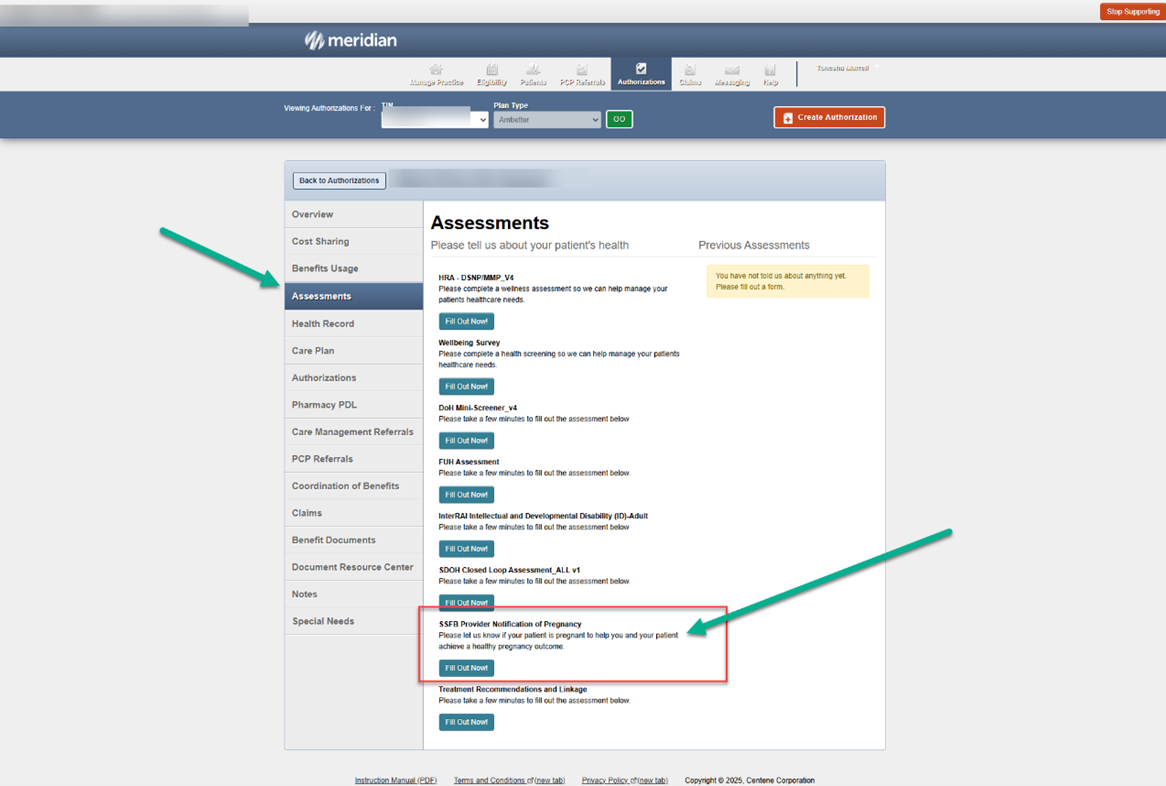
Please note: Provider NOP submission through Availity Essentials™ is not yet supported. Stay tuned for updates from Meridian about this and other new Availity functionality.
- Provider Fax
- Complete the fillable Meridian NOP form (PDF), accessible from the Manuals, Forms, and Resources page for providers
- Fax it to 1-833-544-1629
- YouthCare providers, use this NOP form (PDF)
- Fax it to 1-833-898-8954
Member Options
- Member Portal
- Members can submit an NOP directly through the secure Meridian member portal
- Direct members to the Start Smart for Your Baby page for resources
- Member Services
- Members may call 866-606-3700 (TTY: 711), Monday–Friday, 8 a.m. to 5 p.m. CST, for guidance to complete an NOP
